Music on Hold MOH
Music on Hold
Music on hold audio is used to keep the caller engaged, whether just listening to background music to help ease the hold time or a message about your new products/services. It can also serve as a powerful tool to market and educate you caller.
Upload Music to Mango Voice
- Select ‘Upload Music File’
- Name new file and select ‘Choose File’
- Choose File (must be .WAV or .MP3)
- Click ‘Upload Hold Music’
Create a Playlist
- Login to the Mango Voice web interface
- Select ‘Music On Hold’
- Select ‘New Playlist’
- Name the new Playlist and click ‘Create Play List’
Add music to your Playlist
- Select the new playlist
- Click ‘Add’ next to the audio file you want in the Playlist
- Click ‘Update Play List’
Select Music on Hold Playlist
- Select ‘Settings’
- Selects ‘Defaults Tab’
- Click on ‘Hold Music’ drop down box
- Select your new Playlist
- Click Choose File (must be .WAV or .MP3).
- Select Create Hold Music.
- Select Apply Config.